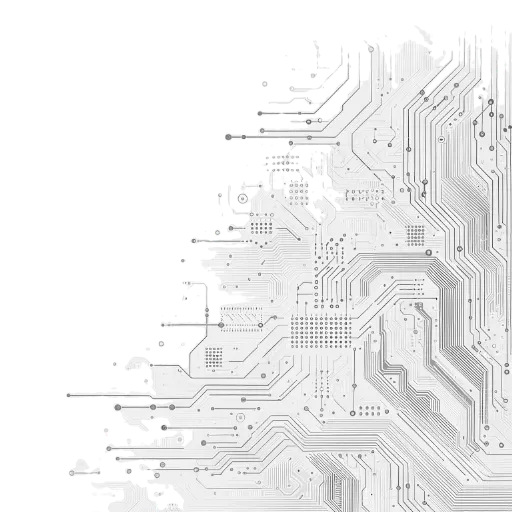About Build-a-Bot
Build-a-Bot is an educational tool developed by the Stanford Accelerator for Learning's Accelerator Studio. This interactive platform empowers users to deconstruct, design, and experiment with AI chatbots through an intuitive block-based interface.
Purpose
Build-a-Bot serves as a hands-on introduction to AI system design, allowing users to experiment with chatbot design concepts in a visual, accessible way. The tool is specifically designed to support in-person workshop facilitation, making complex AI concepts tangible for learners of various backgrounds.
How It Works
Users can:
- Create custom chatbots by assembling blocks in the visual workspace
- Define system prompts that shape the AI's behavior and responses
- Configure starter messages to guide user interactions
- Test their creations in real-time through the integrated chat interface
- Publish their bots to a shared gallery for others to try and remix
Why Chatbots?
Chatbots are often the way that people first experience generative AI. They provide an interactive and intuitive interface for users to engage with AI technology, making it accessible and user-friendly.
This tool helps demystify how AI chatbots work by visualizing the relationship between system prompts and AI behavior. Through experimentation and iteration, users develop a deeper understanding of:
- How AI systems interpret instructions
- The importance of interative design in AI development
- Ethical considerations in AI development
- The creative potential of human-AI collaboration
Build-a-Bot is proudly developed and maintained by the Stanford Accelerator for Learning as part of its mission to accelerate solutions that transform learning and education.
Learn more about the Accelerator Studio.
Build-a-Bot © 2025 Stanford Accelerator for Learning, All Rights Reserved.
What is a System Prompt?
A System Prompt is like "hidden messages to the chatbot on how to respond". It provides instructions and context to guide the chatbot's behavior and responses, ensuring it aligns with the intended purpose and tone.
What are Start Messages?
A Start Message helps people to understand how they can interact with your chatbot. It provides initial guidance or examples of questions users can ask, making it easier for them to begin the conversation.
Current Start Messages:
What's next?
Great job! You've created a System Prompt that defines your chatbot's personality and behavior.
Save Your Work
Download your system prompt to keep it safe and use it with other AI tools:
Share Your Creation
Publish your chatbot to the gallery so others can try it out and learn from your design:
Try It Out
Want to see how ChatGPT would respond using your system prompt?
Privacy and Model Information
Privacy
No personal data is being collected through this application. Your privacy is important to us, and we've designed this tool with that in mind.
If you choose to publish your chatbot to our public Chatbot Gallery, the system prompt and start messages are saved to our database so that the gallery can function. Other users will be able to see and remix your system prompt, so be sure to exclude any personal information.
AI Model Information
This application uses OpenAI's GPT-4o-mini model for generating responses.
This is a powerful language model known for its ability to understand and generate human-like text
based on the input it receives.
Data Usage
While we use the GPT-4o-mini model to generate responses, no data from your interactions
are stored or used for any purpose other than providing immediate responses within your current chat
session.
Local Storage
Some information, such as your system prompt, may be stored in your browser's local storage for convenience. This data remains on your device and is only used to customize your chatbot.
Build-a-Bot Experiments
Publish Your Chatbot
Bot Not Found
Bot History
Select a previous bot configuration to restore it. The current configuration will be saved before loading.